Key Information for Students – design and implementation
He kohinga pū pārongo: hoahoa me te whakatinana
This page provides you with information for the design and implementation of the Key Information for Students (KIS) on your website.
This page provides you with information for the design and implementation of the Key Information for Students (KIS) on your website.
Guides and more information
Detailed information and frequently asked questions are contained in the documents on the KIS guides and FAQs page.
For information on what preparation steps you need to take prior to implementing the KIS, please go to the KIS initiation page.
Publishing options
You have two options to choose from to implement the KIS on your website:
Please contact us if you want to discuss publishing a combination of the two.
A. Full KIS
This option displays the full KIS on all level 5 and above qualification pages on your website. It provides learners with the information and data that they have told us they want to access to help make decisions about tertiary education.
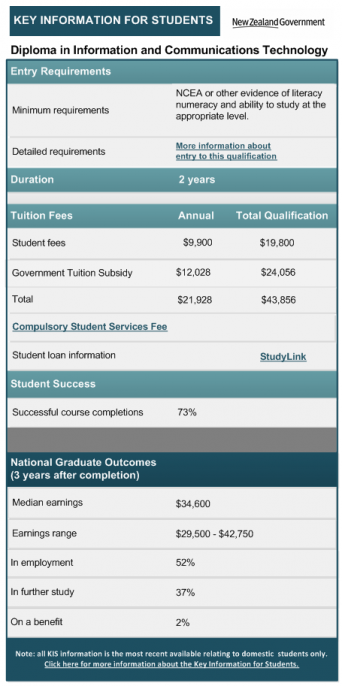
Full KIS implementation
We expect implementation may take up to 19 weeks. It includes three stages: initiation, design (design and design review) and implementation.
The Full KIS Implementation Plan provides detailed step-by-step information.
Full KIS Implementation Plan (PDF 1.1 MB)
Full KIS design
Refer to the Full KIS Implementation Plan when designing your Full KIS. The document outlines:
- the implementation tasks to complete
- a deployment schedule, timeframe and milestones for each phase of the process
- the Full KIS specifications and style guidelines.
After you have completed your design, send it to us for review, so we can ensure that it aligns with our style guidelines. Once approved, you can connect to the KIS Data Service to implement it to your live website.
Connecting to the KIS Data Service
You will connect your website to the KIS Data Service, to access the relevant data for each qualification, after your design has been approved.
We are providing you with your aggregated data for the full KIS via an OData service. When implementing the full KIS on your website, you will connect to this data service to display the latest data. The KIS Data Service Guide outlines the options you can choose for connecting to the service and how to do it. It also provides some example code you may use.
KIS Data Service Guide (PDF 997 KB) updated February 2018
Please notify us when you have completed the implementation to your live site.
B. KIS button

The 'KIS button' option is a graphic that will be located on key web pages on your website, which links to the centrally-hosted KIS.
The KIS button is:
- published on all qualification pages (for Level 5 and above)
this will link to the KIS on the central website for that specific qualification.
Note: If you do not have specific qualification pages then a KIS button will be published on your homepage.
- optional on the homepage
this will link to the KIS central website Search page (where a user can search across TEOs and qualifications).
- optional on programme pages
this will link to the KIS central website Search page (where a user can search across TEOs and qualifications).
KIS button implementation
We expect implementation may take up to eight weeks. It includes three stages: initiation, design, and implementation.
The KIS Button Implementation Plan provides detailed step-by-step information.
KIS Button Implementation Plan (PDF 596 KB)
KIS button design
We have supplied the button graphic as artwork in various sizes so that it can fit with your website design. The KIS Button implementation Plan for this option includes the KIS specifications and style guidelines.
Refer to the KIS guides and FAQs page.
KIS delivery - start and end dates
The staged deployment started in October 2016 and we are engaging with all TEOs to confirm your commencement date. The KIS is expected to be fully deployed across all TEOs by mid-2017.
Contact us
If you’d like to find out more, or ask a question please contact us by:
- contacting your Relationship Manager
- calling our Customer Contact Group on 0800 601 301
- emailing us at customerservice@tec.govt.nz.
